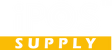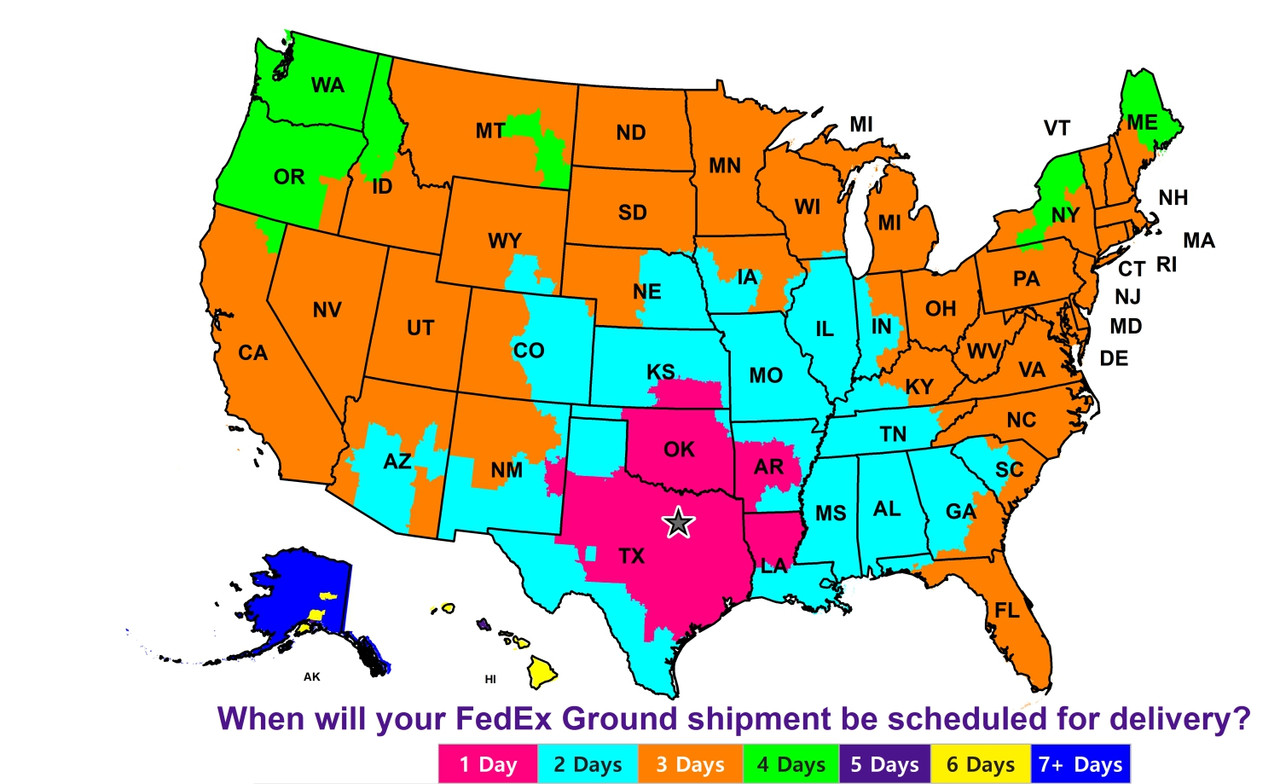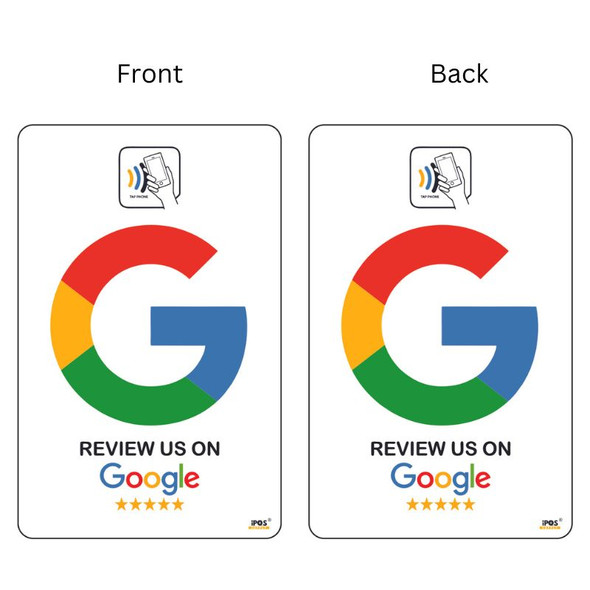iPOS Supply
Skyrocket Your Local SEO: The Tap, Scan & Review Stand for Google Review
- SKU:
- Tap2reviewGOOGLE-S2
- UPC:
- 0647168852166
- MPN:
- Tap2reviewGOOGLE-S2
- Condition:
- New
- Availability:
- Ships within 72 hours
- Shipping:
- Calculated at Checkout
Frequently bought together:
Description
Tap, Scan, & Review: The All-Inclusive Stand for More 5-Star Reviews (ipossupply-ZGRS2)
Looking to get more positive reviews for your business? Look no further than the all-new Tap, Scan, & Review Stand from ipossupply! This cutting-edge stand uses NFC technology and a convenient QR code to make it easy for customers to leave a glowing review in seconds. No more complicated links or websites—with the Tap, Scan, & Review Stand, all it takes is a simple tap or scan.
Here's how it can boost your online presence:
1. Boost Your Reviews: By making it effortless for customers to leave reviews, you'll see a significant increase in positive feedback. More reviews mean higher Google rankings, increased visibility, and a trust signal that attracts new customers.
2. Become the Top-Rated Local Business: With a flood of positive reviews, you'll quickly build a reputation for exceptional service and push your business to the top of Google searches. This means more visibility and more customers.
3. Simple Setup, Unlimited Use, No Hidden Fees: The Tap, Scan, & Review Stand is easy to set up and works with any smartphone (NFC or camera-equipped). There are no monthly fees or subscriptions, making this a one-time investment for unlimited use.
4. Peace of Mind with a 30-Day Money-Back Guarantee: We're so confident in the Tap, Scan, & Review Stand that we offer a risk-free guarantee. If you're not satisfied, simply return it for a full refund.
Invest in the Tap, Scan, & Review Stand today and start getting more positive reviews. Its unique design also makes it a great conversation starter for your business. Don't wait—take your business to the next level now!
Order your Tap Review Card today and start boosting your online presence!
There are a few ways to gather your business/review link.
Option 1: Via Google Search
- Log into your Google Business Profile.
- Look for your business on Google Search and click the link that states the number of reviews you have.
- Now select the “Get more reviews” button.
- There’s your Google reviews link! Copy and paste it into an SMS or share it via email, WhatsApp, or Facebook.
Option 2: Via Google Business Profile Manager
- Log into Google Business Profile.
- Once inside Google Business Profile Manager, choose the business you want to get a link to Google reviews for (if you own multiple businesses).
- Scroll down to “Share your Business Profile”.
- Your Google review link is ready to be copied or shared on other platforms.
Option 3: Via the Google Maps app
- Open the Google Maps app and click on your profile icon.
- Select “Your Business Profiles”.
- In the Overview section, scroll down to “Get more reviews” and select “Share profile.”
- You can copy the link to save for later or send it directly via social media and messaging apps.