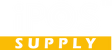TAP2Review
How it works
Pick A Style
From below & add to the Cart
Business Info
Provide your business information during checkout & we will program the cards.
Collect reviews
Use your Tap 2 Review NFC cards to collect reviews. Simply tap the card to your customer's phone and they will be prompted to leave a review.
- Product
- Qty in Cart
- Quantity
- Price
- Subtotal
-


Custom NFC Tap Cards for Google Reviews with QR Code and Business Logo
iPOS Supply
BEST PRICE: $29.99 - $99.99Tap Review Card: Get More Google Reviews with Just a Tap iPOS Supply's custom NFC tap cards are the perfect way to get more Google reviews for your business. Simply tap the card with your customer's smartphone and they'll be taken directly to your Google...BEST PRICE: $29.99 - $99.99 -


NFC Tap Cards for Google Reviews - With QR Code And Business Logo
iPOS Supply
BEST PRICE: $29.99 - $99.99Tap Review Card: Get More Google Reviews with Just a Tap The Tap Review Card is the easiest way to get more Google reviews. Simply tap the card to a customer's smartphone and they'll be taken directly to your Google review page, pre-populated with your...BEST PRICE: $29.99 - $99.99 -


Tap to Review: NFC Tap Cards for Facebook Reviews - Custom
iPOS Supply
BEST PRICE: $24.99 - $99.99Boost your online presence with the Tap Review Card! The Tap Review Card is the easiest way to get more Fackbook reviews. Simply tap the card to a customer's smartphone and they'll be taken directly to your facebook review page. The page will already be...BEST PRICE: $24.99 - $99.99 -


Tap to Review: NFC Tap Cards for Google Reviews - Custom
iPOS Supply
BEST PRICE: $24.99 - $99.99Boost your online presence with the Tap Review Card! The Tap Review Card is the easiest way to get more Google reviews. Simply tap the card to a customer's smartphone and they'll be taken directly to your Google review page. The page will already be...BEST PRICE: $24.99 - $99.99
Tap 2 Review NFC Card Purchase Process
Step 1: Choose Your Style
- Browse Styles: Explore our range of stylish Tap 2 Review NFC card designs.
- Select Your Favorite: Choose a card design that matches your business or personal style.
- Add to Cart: Click the "Add to Cart" button to place your chosen style in your shopping cart.
Step 2: Provide Business Info
- Proceed to Checkout: After selecting your card style, head to the checkout page.
- Enter Business Details: During checkout, you'll be prompted to provide your business information, including your business name, contact information, and any specific review collection preferences.
- Review Order: Take a moment to verify your order details.
Step 3: Card Programming
- Card Customization: Our team will program the NFC cards with your provided business information, ensuring they are ready for use.
- Quality Assurance: Each card is thoroughly tested to guarantee they function correctly.
- Packaging and Shipping: We'll securely package your NFC cards and send them to your specified shipping address.
Step 4: Collect Reviews with Ease
- Receive Your Cards: Once your NFC cards arrive, place them strategically in your business location(s) or distribute them to your customers.
- Tap and Review (NFC-enabled Phones): Encourage customers with NFC-enabled smartphones to tap their devices on the NFC card. This will direct them to a review platform for easy feedback submission.
- Alternative Option (Non-NFC Phones): For customers with phones lacking NFC capabilities, instruct them to point their camera at the QR code on the card. Scanning the QR code will lead them to the same review platform for effortless review submission.
- Track Reviews: Monitor and manage collected reviews. Respond to all reviews, both positive and negative. Check out our blog on best practices for Google business reviews.