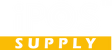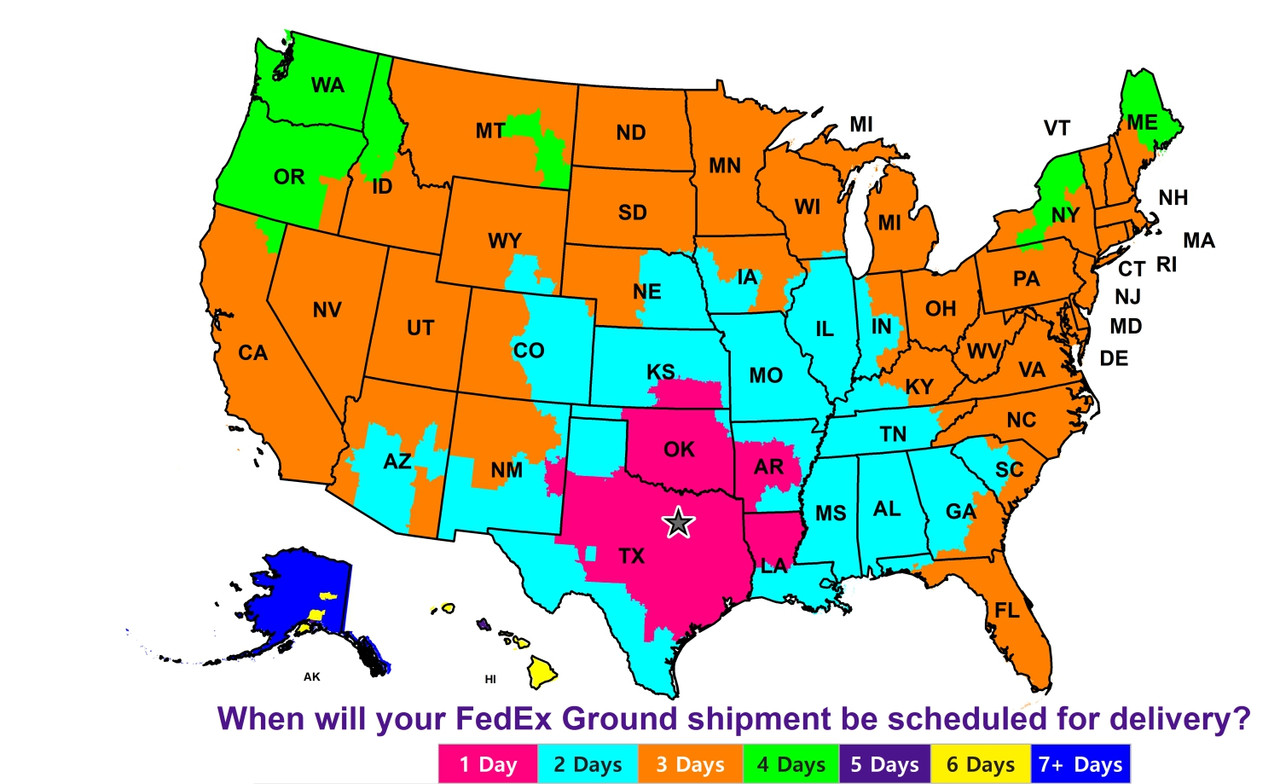iPOS Supply
Custom NFC Tap Cards for Google Reviews with QR Code and Business Logo
- SKU:
- Tap2reviewGOOGLE-4C1-1
- UPC:
- 0647168852029
- MPN:
- Tap2reviewGOOGLE-4
- Condition:
- New
- Availability:
- Ships within 72 hours
- Shipping:
- Calculated at Checkout
Description
Tap Review Card: Get More Google Reviews with Just a Tap
iPOS Supply's custom NFC tap cards are the perfect way to get more Google reviews for your business. Simply tap the card with your customer's smartphone and they'll be taken directly to your Google review page. Each card is customized with your business logo and QR code, so you can promote your brand and get more reviews at the same time.
Our tap cards are easy to use and made with high-quality materials. They're also waterproof and weatherproof, so you can use them indoors or outdoors.
Here are just a few of the benefits of using our tap cards:
- Increase your Google review count
- Promote your brand
- Get more customers
- Improve your online reputation
- Boost your search engine ranking
If you're serious about getting more Google reviews, then our tap cards are the perfect solution for you. Order yours today and start seeing the results!
Benefits of using the Tap Review Card:
- Get more Google reviews quickly and easily
- Pre-populated link makes it easy for customers to leave a review
- Durable and compact design
- Compatible with all smartphones
- Works with Google
- One-time purchase, no subscriptions
Order your Tap Review Card today and start boosting your online presence!
Why choose the Tap Review Card?
-
Customer Engagement: Demonstrate your commitment to customer feedback, building trust and credibility with potential clients.
-
Improved Search Ranking: More positive reviews translate to higher search result rankings, driving increased website traffic.
-
Boosted Sales: Increased traffic means more sales opportunities, contributing to business growth.
Option 1: Via Google Search
- Log into your Google Business Profile.
- Look for your business on Google Search and click the link that states the number of reviews you have.
- Now select the “Get more reviews” button.
- There’s your Google reviews link! Copy and paste it into an SMS or share it via email, WhatsApp, or Facebook.
Option 2: Via Google Business Profile Manager
- Log into Google Business Profile.
- Once inside Google Business Profile Manager, choose the business you want to get a link to Google reviews for (if you own multiple businesses).
- Scroll down to “Share your Business Profile”.
- Your Google review link is ready to be copied or shared on other platforms.
Option 3: Via the Google Maps app
- Open the Google Maps app and click on your profile icon.
- Select “Your Business Profiles”.
- In the Overview section, scroll down to “Get more reviews” and select “Share profile.”
- You can copy the link to save for later or send it directly via social media and messaging apps.