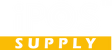Unleashing the Power of Epson Ribbon Printer for High-Quality Prints
As a professional printer, I have used several printers in the past, including laser and inkjet printers, but when it comes to high-quality prints, nothing beats the Epson Ribbon Printer. Not only is it reliable and efficient, but it also delivers excellent print quality that is unmatched by other printers in its class. In this blog post, I'll be discussing the Epson TM-U220 series, its features and benefits, how to install and replace the ribbon cartridge, maintenance tips, and common troubleshooting issues, among other things.
Introduction to Epson Ribbon Printer
The Epson Ribbon Printer is a dot matrix printer that uses a ribbon cartridge to produce high-quality prints. It is popular among businesses that require fast and efficient printing of receipts, invoices, and other documents. The printer is designed to be durable and long-lasting, making it an ideal choice for businesses that require a printer that can withstand heavy use.
Understanding the Epson TM-U220 Series
The Epson TM-U220 series is the latest addition to the Epson Ribbon Printer family. The series comes in three models: the TM-U220A, TM-U220B, and TM-U220D. The TM-U220A is designed for kitchen printing, while the TM-U220B is ideal for printing receipts, and the TM-U220D is perfect for printing checks. All three models are designed to be easy to use and maintain.
Features and Benefits of Epson TM-U220
The Epson TM-U220 series comes with several features and benefits that make it stand out from other printers in its class. One of the key features of the TM-U220 series is its drop-in paper loading system, which makes it easy to replace paper rolls without interrupting the printing process. The printer also comes with an auto-cutter, which cuts paper after each print, eliminating the need for manual cutting.
Another feature of the TM-U220 series is its compatibility with multiple interfaces, including USB, Ethernet, and RS-232. This makes it easy to connect the printer to different devices, including computers, POS terminals, and cash registers. The printer also comes with a two-color printing capability, which allows businesses to print logos and other graphics in addition to text.
Epson TM-U220 Models Available in the Market
As mentioned earlier, the Epson TM-U220 series comes in three models: the TM-U220A, TM-U220B, and TM-U220D. Each model is designed for a specific purpose, and businesses can choose the model that best suits their needs. The TM-U220A is designed for kitchen printing, the TM-U220B is ideal for printing receipts, and the TM-U220D is perfect for printing checks.
Epson ERC 30/34/38 Ribbon Cartridge
The Epson ERC 30/34/38 ribbon cartridge is the ribbon cartridge used in the Epson TM-U220 series. The cartridge contains ink-soaked ribbons that are used to produce high-quality prints. The Epson ERC 30/34/38 ribbon cartridge is designed to be easy to install and replace, making it a popular choice among businesses that require fast and efficient printing.
How to Install and Replace Epson Ribbon Cartridge
Installing and replacing the Epson ribbon cartridge is a straightforward process. First, turn off the printer and unplug it from the power source. Next, open the printer cover and remove the old ribbon cartridge. Insert the new ribbon cartridge into the printer, making sure that it clicks into place. Close the printer cover, plug in the printer, and turn it on. The printer should now be ready to use.
Maintenance Tips for Epson TM-U220 Printer
To ensure that your Epson TM-U220 printer lasts for a long time and continues to produce high-quality prints, it is important to perform regular maintenance. One of the most important maintenance tasks is to clean the printer regularly. This can be done by using a soft, dry cloth to wipe down the printer's exterior and interior. It is also important to keep the printer's paper path clean and free of debris.
Another important maintenance task is to replace the ribbon cartridge regularly. This ensures that the printer continues to produce high-quality prints and prevents damage to the printer's components. Finally, it is important to keep the printer's firmware up-to-date. Epson regularly releases firmware updates that fix bugs and improve the printer's performance.
Troubleshooting Common Epson TM-U220 Printer Issues
Like any other printer, the Epson TM-U220 printer may encounter issues from time to time. Some of the most common issues include paper jams, cartridge errors, and connectivity issues. To troubleshoot these issues, it is important to refer to the printer's user manual or contact Epson's customer support team. In many cases, these issues can be resolved by performing simple maintenance tasks, such as cleaning the printer or replacing the ribbon cartridge.
Epson TM-U220 Printer Accessories and Add-ons
In addition to the Epson ERC 30/34/38 ribbon cartridge, there are several accessories and add-ons available for the Epson TM-U220 printer. These include paper roll holders, wall-mount brackets, and interface cards. These accessories and add-ons can help businesses customize their Epson TM-U220 printer to suit their specific needs.
Conclusion and Final Thoughts
The Epson Ribbon Printer is an excellent choice for businesses that require fast and efficient printing of receipts, invoices, and other documents. The Epson TM-U220 series, in particular, offers several features and benefits that make it stand out from other printers in its class. By following the maintenance tips and troubleshooting common issues, businesses can ensure that their Epson TM-U220 printer continues to produce high-quality prints for years to come.
Recent Posts
-
The Secret Weapon for Local Businesses: Unlock a Flood of Google Reviews with the Tap, Scan, & Review Stand
In today's digital age, online reviews are the lifeblood of any local business. Positive reviews bui …6th Apr 2024 -
Boost Your Real Estate Business with NFC Tap Cards for More Reviews
Real estate reviews are essential for building trust with potential clients and ranking higher in se …6th Apr 2024 -
NFC detection area for Samsung phones
Samsung Galaxy Z Fold4 5G Samsung Galaxy Z Fold3 5G Samsung Galaxy Z Fold2 5G Samsung Gal …14th Nov 2023